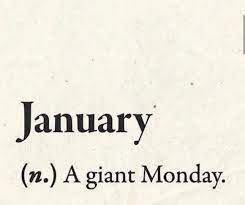Exciting News!
We just found out that our MAP grant application was successful! We are very excited to embark on some new territory as we develop a digitization strategy for cultural collections. More details soon!
Museum Evaluation Program
Does anyone else feel that you need to start using a word other than busy? This was another month full of MEP renewal activity. Lots of meetings, lots of editing draft documents, lots of reading and research. This week we are preparing an announcement, so keep an eye on your inboxes!
Accreditation applications were reviewed and letters sent to each museum. If your museum submitted an application and you didn't receive that letter, or you have questions, please reach out to Karin. A formal announcement will be made in May as part of our International Museums Day celebrations.
Learning Opportunities
Registration will be opening soon for our Spring Museum Studies Program courses - Interpretation II: Exhibitions will be taking place on Fridays from April 1 to May 6 (no classes on Good Friday). The course will be presented by Marc Bélanger. Marketing & Revenue Generation, which will be taught by Carrie Lunde, will take place on Fridays from May 13 to June 10. Both will take place virtually via Zoom. Watch the Beacon and our Facebook page for details, and remember that these courses fill up quickly so don't miss out!
CollectiveAccess Updates
We've reached the end of February and while we've all battled near weekly snowstorms and many hours with a shovel or snowblower in our hands work has continued to be done in the database. It's great to see the increase in numbers each month! CollectiveAccess now has a total of 347,706 artifact records (an increase of 1397) and 315,973 images (an increase of 2733). That is A LOT of work being put in by our members during these blustery (and yet sometimes sunny and warm) winter months.
As always let's break the numbers down by region to get a closer look:
2. Why TIFF? The preferred format for saving digital masters, as was previously mentioned above, is TIFF. This is because it keeps the maximum amount of digital data that your scanner captures. As these files are often times VERY large, file storage can sometimes be an issue. If this seems to be the case there are options! You can still compress the file and reduce the file size by saving it as an LZW file which cuts the original file size without losing any digital data. If this isn't an option you can always save the photo as a JPEG which also cuts the file size but unfortunately does lose some of its digital data. Remember that even if you have to save your master copy as a JPEG to create two files - one that is the master and remains untouched and one that can be edited or modified.
3. Grayscale or Color? A good tip for scanning black and white photographs is to scan them in grayscale while scanning colored archival materials in color. There are a couple of cases in which judgement should be exercised in whether to use grayscale or color. Sepia photographs for example can be scanned using grayscale however, scanning in color helps represent the original state of the photograph (which is typically a black and white photograph with tints of brown). Another judgement call one might have to make when digitizing is black and white photographs that have some damage (most commonly brown or yellow spots or stains). While you can scan in grayscale, scanning in color helps make the damage easier to both recognize and correct if desired.
4. Too large or too fragile? No problem. For materials that are too large or too fragile to scan it is acceptable to use a digital camera or even a smart phone to digitize the artifact.
5. General recommendations for file formats:
Plans are also moving forward with our new SMU partnership. An MOU is in place, a course outline is being developed, and all the university logistics of ANSM becoming an instructor are underway. We are excited about working closer with the academic community and collaboratively support our member museums in nifty new ways.